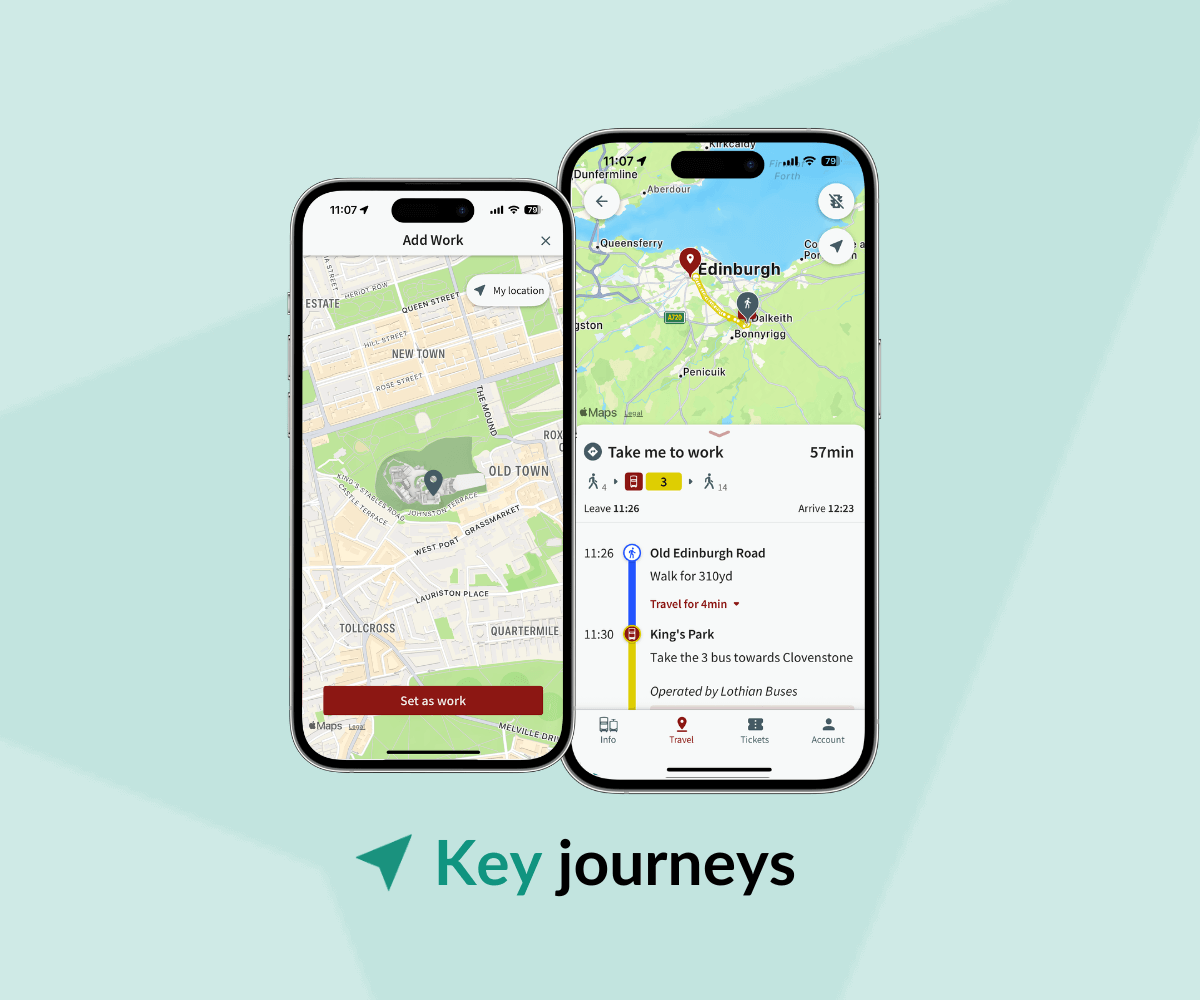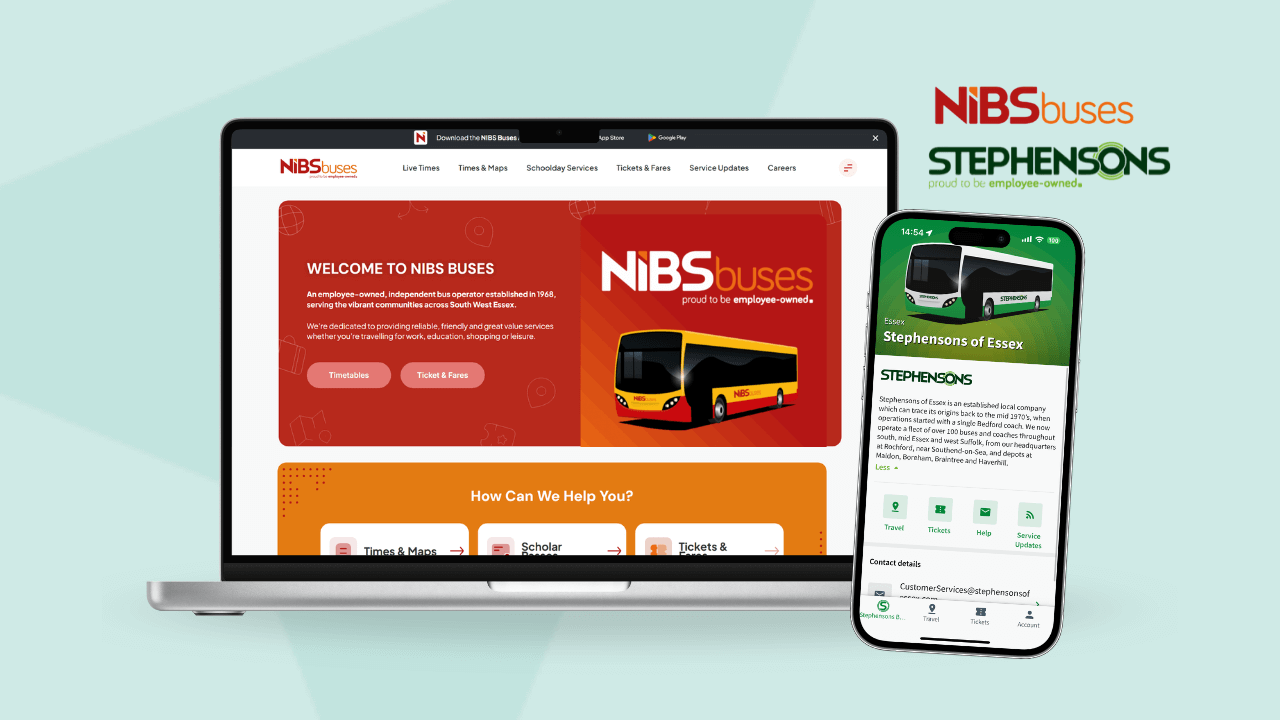Dark mode brings new light to your passenger app
The latest app update brings you Dark Mode, a feature designed to enhance your interaction with the app – day or night.
Whether you’re using the app in the evening or prefer a sleek, dark interface, this update makes using the app more comfortable, adaptable and efficient.
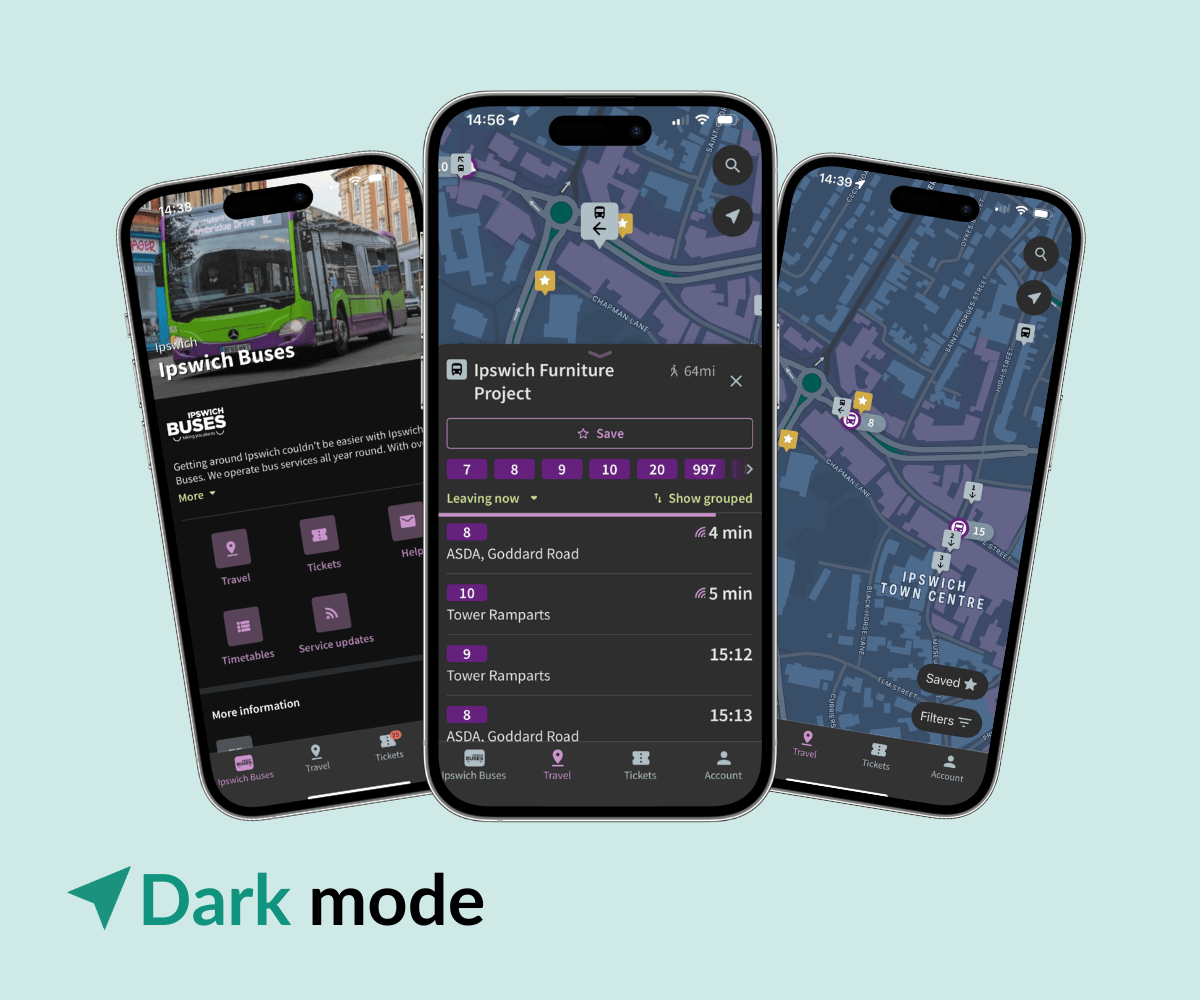
What are the benefits?
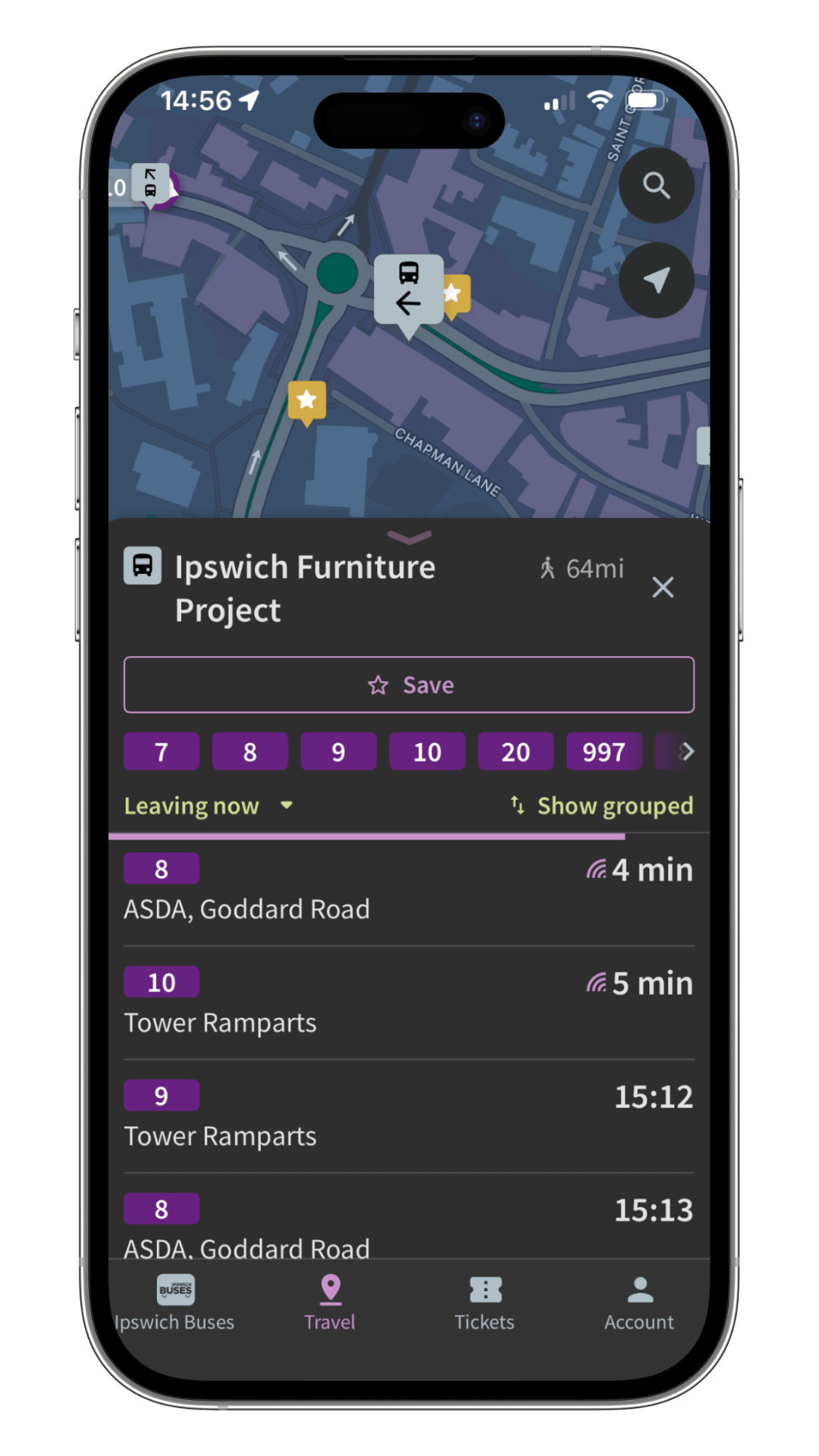
Gentler on the eyes
Dark Mode provides a softer visual experience, reducing eye strain in low-light environments – perfect for browsing late at night or in dimly lit spaces.
Battery-friendly
On devices with OLED screens, this mode helps conserve battery life, so you can stay connected longer.
More inclusive
For users with accessibility needs, this update offers a more inclusive option for a better, smoother app experience.
Integrates effortlessly
No need to fumble with settings! Your app automatically matches your device’s preferences, transitioning effortlessly between Light and Dark Modes. It’s one less thing to consider, leaving you more time to enjoy the app.
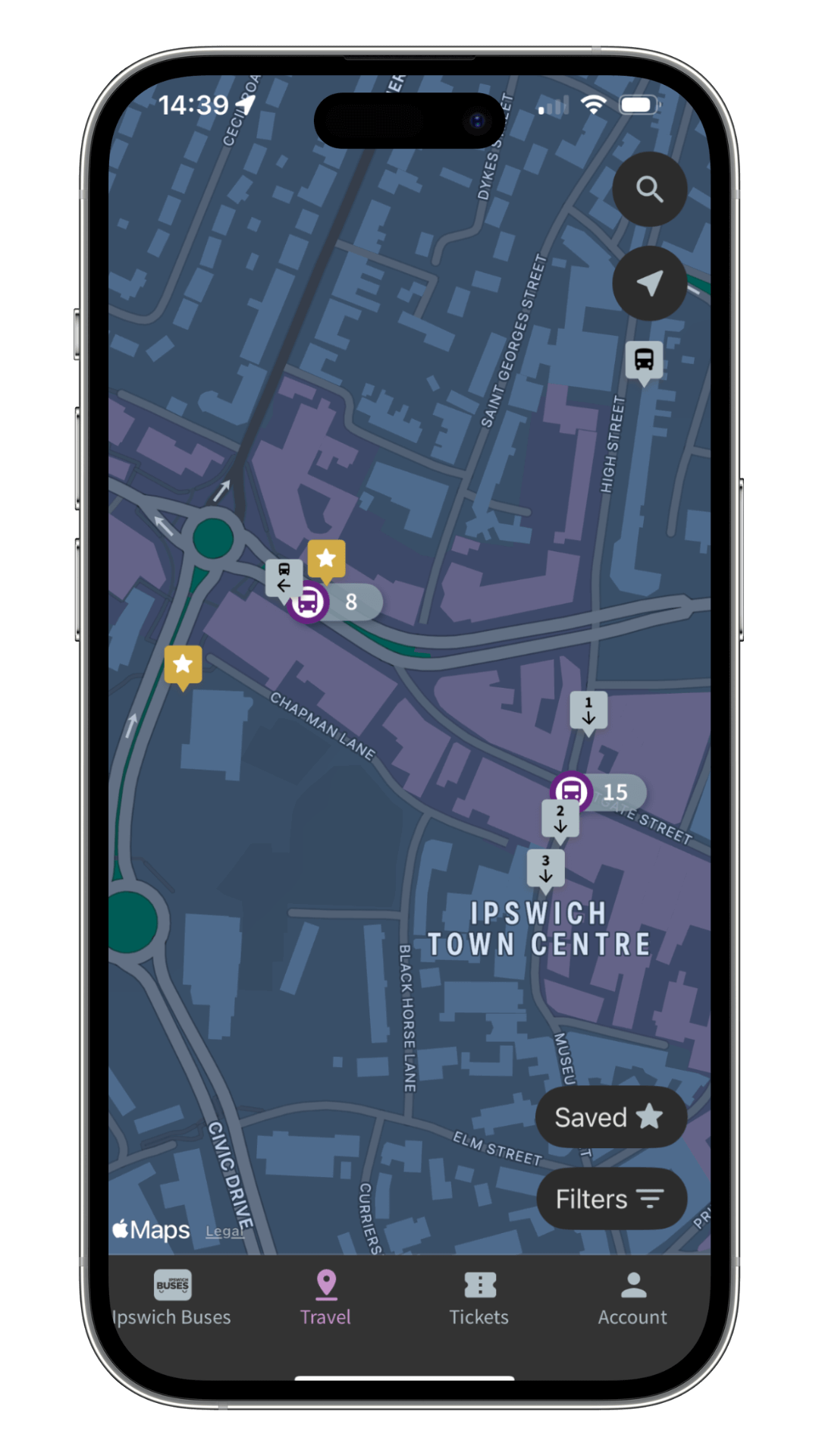
Try it today and enjoy a better way to stay connected!
To learn more about Dark Mode or any of our features, get in touch! We’d love to have a chat.